Some of days ago I started to work on a small hobby project called FakeLife, a biologic evolution simulator. One feature I wanted to introduce is Brownian Motion for the small inanimate particles that are suspended in the medium and serve as nutrients for our fake algae (but also for the algae, as they can’t move by themselves).
Before I explain my approach, a small disclaimer: it is not physically faithful, I take some shortcuts because I’m only looking for a visually pleasant effect and some “credible” source of randomness for the entire system.
Preparation
We’ll see two different approaches to the problem, but 1st, let’s focus on what they have in common.
We want to disable the effects of gravity on our
RigidBody2D
instances, as we can assume that we’re observing a petry dish from above.
- If we’re doing that from code, we have to set the
gravity_scaleproperty to0. - We can also set that property to
0using the inspector tab in the Godot IDE.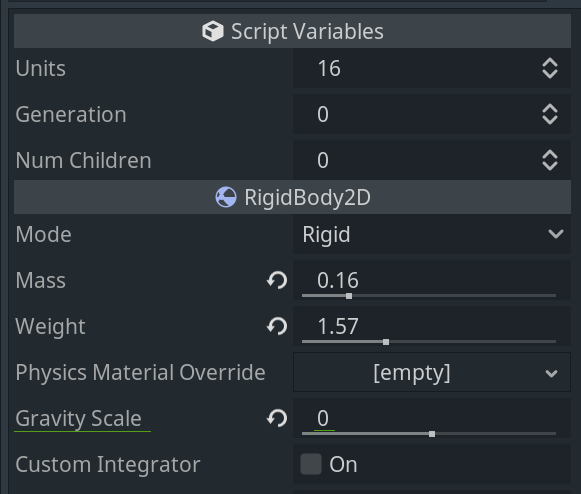
Aproach 1: Dust/Mineral particles
The current version of FakeLife starts with a 16536 floating mineral particles represented by a single pixel. Without careful optimizations this can impose a heavy burden on our CPU.
I’m a newbie on Godot development, and all of its abstractions make it difficult to implement highly performant code, so I opted for cutting corners.
Although I’m using RigidBody2D so I can detect collisions with algae, I chose
to leave aside the interactions with the physics engine (stuff such as mass,
linear velocity, momentum) because it seems to be a bit slower than keeping
track of the velocity by myself, and I don’t need that much realism for those
particles.
There’s a catch though (besides leaving realism behind): detecting collisions is a bit less reliable because the physics engine only has access to instant positions, but not velocity. In any case, it’s not a big problems in the context of this project.
Ok, let’s see the relevant code of my MineralGrain node, it couldn’t be simpler!:
var velocity: Vector2 = Vector2(0.0, 0.0)
# Called every frame. 'delta' is the elapsed time since the previous frame.
func _process(delta: float) -> void:
if randf() > 0.5:
velocity = (
velocity + Vector2.UP.rotated(TAU * randf())
).limit_length(12.0)
position = (position + velocity * delta).posmod(Globals.MAP_SIZE)Some details worth mentioning, so you can be more aware of the tradeoffs I made:
- TAU rules over PI, always.
- We could update the velocity every frame, we have a conditional clause only to do less work. The relevant part is that we always pick a random direction.
- The
velocityvariable is NOT thelinear_velocityvariable that is actually controlled by the physics engine, I do that on purpose, to squeeze some frames per second. - The random changes in velocity direction are not evenly distributed accross time, they actually depend on the framerate… this is not good, but it’s not terrible either.
- Instead of simulating friction, I just damp the maximum velocity a particle can have, as this is simpler & faster to compute.
- There are no collisions between the mineral particles, they can overlap in the 2D space they inhabit. My parents even need a magnifying glass to see them.
- The final
.posmodcall is there just so particles can jump from one end of the map to the opposite side. This operation is actually quite expensive, if you don’t need it, I suggest to replace it by a damping operation.
Approach 2: Algae
In the case of algae I opted for a bit of extra realism, as they are much less abundant, and I also need the collisions detection to be more reliable. As they consume mineral particles, they grow in size and mass, and we can see how the effects of brownian motion start to fade away.
As in the case of our mineral grain, we also use a RigidBody2D instance to
define our Algae node, but this time we’ll use it’s physics-related properties:
func _physics_process(delta: float) -> void:
apply_central_impulse(Vector2.UP.rotated(TAU * randf()) * delta)That’s it! We can adjust norm of the impulse vector, or the mass of our algae if we want to make our small algae more or less wobbly, but that’s the basic idea behind it.
As you can see, instead of directly affecting position, or even
linear_velocity, we apply a force that will translate into an acceleration,
and eventually into a velocity change & position change.
The computations chain is much longer, and it will take into account many more details, such as mass, friction, collisions between algae or other big objects, etc. So it is consequentially more CPU-intensive.
Wrapping up
In following articles I’ll talk about some Godot-related optimizations I’ve applied to make the simulation a bit faster and other aspects of FakeLife.
In the meantime, I recommend you to check out other cool life/evolution simulation projects:
See you soon!
